What is FerrousWheel?
FerrousWheel is our evolving tool for automating the process of matching and replacing designed steel sections in a Revit model with a suitable reclaimed steel alternative using Python and Dynamo. Coming soon, the tool will be able to calculate and output the potential embodied carbon (CO2e) savings to allow an easy and informed choice to be made.
It is the culmination of two years of research into the re-use of steel. Our talented engineers and technicians worked closely alongside London Southbank University (LSBU) to develop this under the Innovate UK’s Accelerated Knowledge Transfer to Innovate (AKT21) grant.
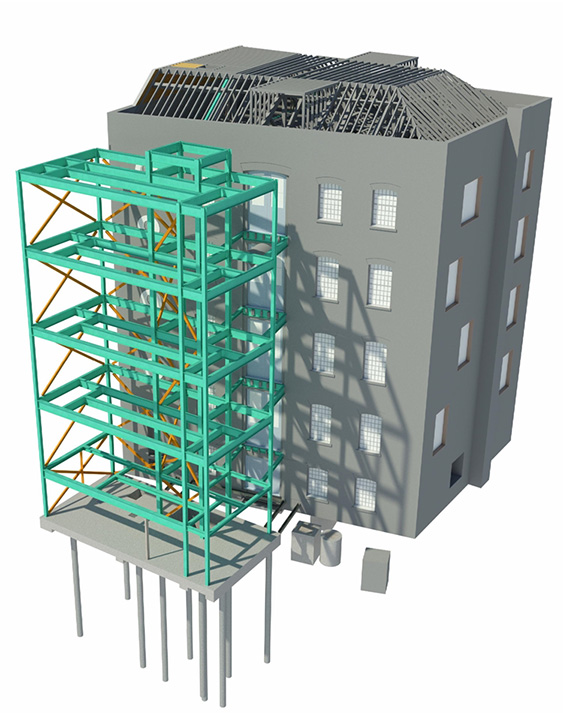
Why create FerrousWheel?
FerrousWheel began because we realised that steel reuse was not only a possible, but a logical step in reducing the impact of the steel industry on the ecology of the planet. Steel is inherently carbon-intensive, and its creation can be detrimental to the delicate ecosystem in which we live.
Early studies performed by Symmetrys suggest that reuse of steel can cut embodied carbon by 80% in comparison to typical procurement routes. Although reusing steel reduces embodied carbon more than recycling it, the demolition industry currently follows a recycling first approach which makes finding suitable sections from reclaimed material for reuse challenging due to the limited marketplace.
FerrousWheel aims to optimise the process of reusing steel to minimise unsustainable raw material extraction and reduce embodied CO2e values.
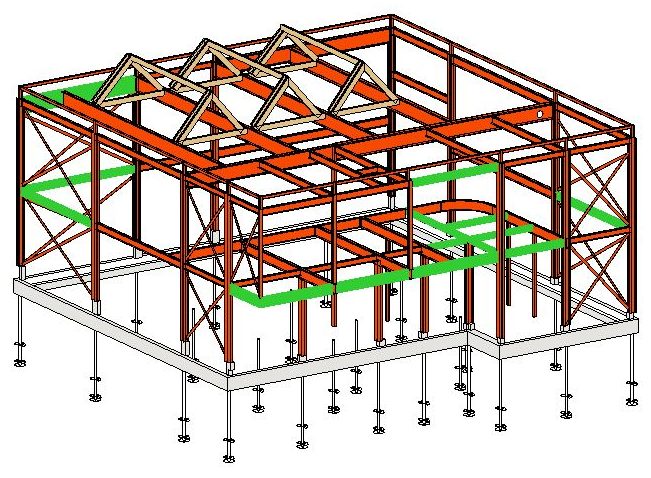
How does FerrousWheel work?
The tool uses Excel, Python and Dynamo alongside a Revit model to match the steel sections. Reused steel is sourced from centralised, cloud-based stocklists. In Revit, sections are coloured green if a reused section of the same size is found and coloured orange if a reused section with a different size, but within the length, depth, and weight limits, is found.
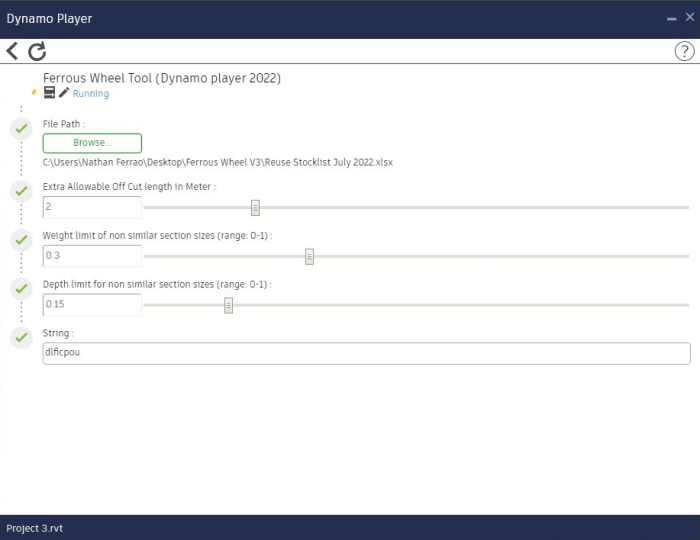
FerrousWheel’s Future
The tool will soon be able to calculate and output the potential embodied carbon (CO2e) savings to allow an easy and informed choice to be made.
We are currently focusing on having the tool pull data directly from structural analysis models to improve the efficiency of the reused steel replacements.
We hope to integrate the tool with structural design softwares to allow engineers to check the analysis of the new reused steel section with the design modification factors of using a reused piece of steel with their proposed schemes.
The possibilities of FerrousWheel are endless, by using it in a BIM environment it has the potential to be a very powerful tool and will make it much better to showcase steel reuse as a viable option to reducing costs and cutting carbon!
Get started by downloading our tool below.
Disclaimer
- The tool shall be used only for scheme design stage. All steel elements are to checked in accordance with BS EN 1993-1-1. P427 (SCI) and P440 (SCI).
- The stocklist provides a list of steel elements that might not be currently available, Cleveland Steel Stockists are to be contacted to check steel member availability.
- Due to the nature of Dynamo, the scripts might not work as expected on all computers. Symmetrys cannot be held responsible or liable for any issues arising from the use of the scripts.
- The tool has been developed using Revit 2022 Dynamo and should be run using DynamoPlayer. Node packages required to be installed can be found in the user manual.
- The software is provided “AS IS”, without warranty of any kind, express or implied, including but not limited to any warranties of merchantability, fitness for a particular purpose and non-infringement. in no event shall the authors or copyright holders be liable for any claim, damages, or other liability, whether in an action of contract, tort or otherwise, arising from, out of or in connection with the software or the use or other dealings in the software.
Please refer to the full disclaimer included with the downloaded package.
Change Log
- v1.0 – Initial release
We’d love your feedback!
If you have any feedback for FerrousWheel then don’t hesitate to reach out to us – we are always open to new ideas and suggestions for ways that we can improve the tool.
